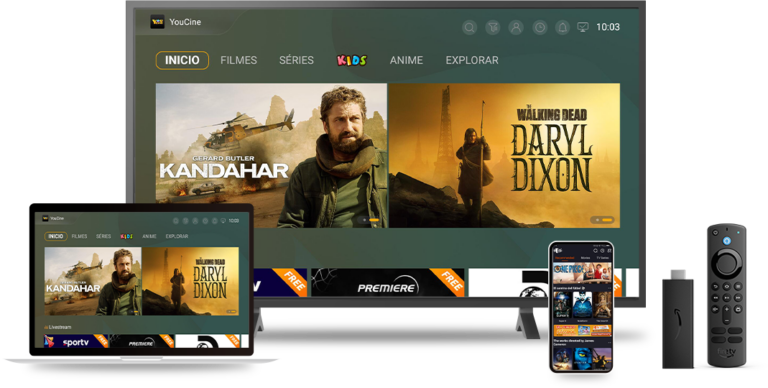How to install on your Mobile Phone
1.Click “Download” to download the application
2.Once you have finished downloading, you will be asked to install the application
3. You need to authorize the download and installation of applications from unknown sources in your device settings
4.Ready! Now just enjoy



How to install on SMART TV
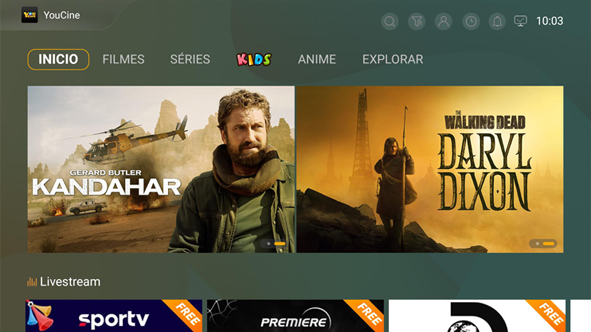
1. Download the “TV” version of the application
2. Copy the apk to a device storage (pendrive, external HD, etc.)
3.Put the pen drive into the device you want to install,
choose the file through the file manager and start the installation,
after that, just follow the on-screen instructions
2. Copy the apk to a device storage (pendrive, external HD, etc.)
3.Put the pen drive into the device you want to install,
choose the file through the file manager and start the installation,
after that, just follow the on-screen instructions

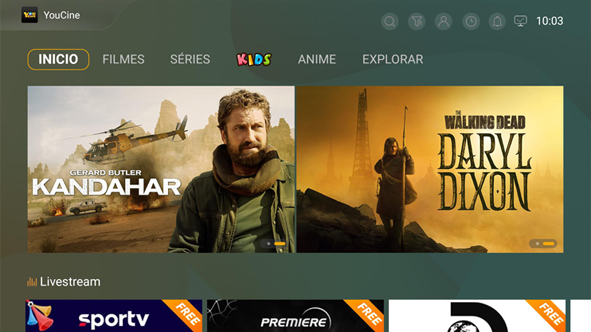
Como instalar no SMART TV
1.Baixe a versão para “TV” do aplicativo
2.Copie o apk em um dispositivo de armazenamento
(pendrive, HD externo, etc.)
3.Coloque o pen drive no dispositivo que deseja instalar,
escolha o arquivo pelo gerenciador de arquivos e inicie
a instalação, após isso, basta seguir as instruções na tela
2.Copie o apk em um dispositivo de armazenamento
(pendrive, HD externo, etc.)
3.Coloque o pen drive no dispositivo que deseja instalar,
escolha o arquivo pelo gerenciador de arquivos e inicie
a instalação, após isso, basta seguir as instruções na tela
How to Install YouCine on Fire TV Stick
1.Select “Search” in the top left corner of the Fire tv stick box, type “Downloader”, download and install Downloader
2.Open the Downloader app, directly enter the app download link https://app.youcine.vip/app/cinetv_xmas_gg.apk, select “GO” and select “Install” in the pop-up box and the installation is complete